2. Web Application Hacking simulation using WebGoat and WebScarab, if u want download this sofware, click the link above :
http://www.owasp.org/index.php/Category:OWASP_WebGoat_Project http://www.owasp.org/index.php/Category:OWASP_WebScarab_Project
Command Prompt opens and vanishes instantly, and another Command Prompt window opens titled "Tomcat". The Tomcat window fills with text and stays open, as shown below. This is the Apache Tomcat Web server listening on the localhost, port 80.
Open Firefox, go to http://localhost/WebGoat/attack. A box pops up asking for a name and password. Use guest for both the name and the password. The main WebGoat page opens. Click the "Start WebGoat" button. The "How to work with WebGoat" page opens, as shown belo
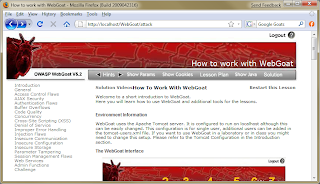
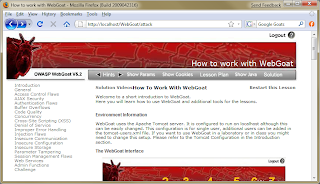
Installing WebScarabYou need WebScarab to complete the lessons. Go to this link. On the left side, click the Download link. In the first sentence in the Download section, click the word "here". Save the webscarab-current.zip file. Extract it. A folder named webscarab-current appears. Double-click the subfolder named webscarab-20090222-2217. Double-click the webscarab.jar file. Webscarab opens. This is the Lite Interface. From the menu bar, click Tools, Use Full-Featured Interface. Close WebScarab and restart it. Now you should see many more options, as shpwn below.
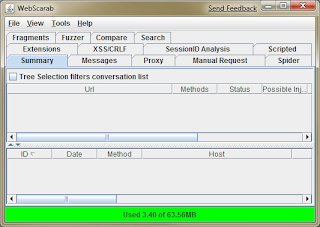
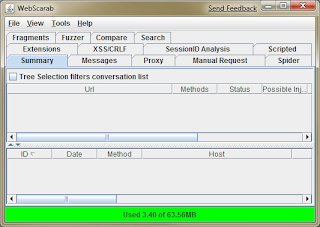

No comments:
Post a Comment